GraphQL Schema
GraphQL Schema
Defining Entities
The schema.graphql file outlines the various GraphQL schemas. The structure of this file essentially dictates the shape of your data from SubQuery. If you're new to writing in GraphQL schema language, consider exploring resources like Schemas and Types. Here are a few elements to take into consideration when setting up your GraphQL Schema:
- Defining Entities: In SubQuery, each entity should define a required
idfield with the type ofID!, serving as the unique primary key. - Supported Scalar Types: SubQuery supports various scalar types like
ID,Int,String,BigInt,Float,Date,Boolean,Bytes,<EntityName>,JSON, and<EnumName>. - Entity Relationships: An entity often has nested relationships with other entities. Setting the field value to another entity name will define a relationship between these two entities.
- Indexing: Enhance query performance by implementing the @index annotation on a non-primary-key field.
Here's an example of what your GraphQL Here is an example of a schema which implements all of these recommendations, as well a relationship of many-to-many:
Tips
The comments put in the GraphQL schema are automatically converted into sentences included in the docs of your GraphQL playground.
"""
User entity: Stores basic user data.
"""
type User @entity {
id: ID!
# To define a simple user type with a uniqueness constraint on the username, you simply add the @unique directive to the username field.
name: String! @index(unique: true)
email: String @index
createdDate: Date
isActive: Boolean
profile: UserProfile
}
"""
UserProfile entity: Stores detailed user data.
"""
type UserProfile @entity {
id: ID!
bio: String
avatarUrl: String
}
"""
Post entity: Represents user posts.
"""
type Post @entity {
id: ID!
title: String!
content: String
publishedDate: Date
author: User @index
}Important
When you make any changes to the schema file, don't forget to regenerate your types directory.
yarn codegennpm run-script codegenAll entities can be imported from the following directory after codegen:
import { GraphQLEntity1, GraphQLEntity2 } from "../types";IDs
Each entity must define its required fields id with the type of ID!. It is used as the primary key and unique among all entities of the same type.
type Example @entity {
id: ID! # id field is always required and must look like this
name: String! # This is a required field
address: String # This is an optional field
}By default the ID type will create a String (text) column in the database. But there are scenarios where other types can be useful. e.g You want your id to be numerical so that rather than using lexicographical ordering it will order numerically.
If you want a different scalar type for your ID, you can add the annotation @dbType(type: "<type>"). The supported scalar types are BigInt, Int, Float, ID, String.
type Era @entity {
id: ID! @dbType(type: "Int")
field1: String!
}Supported scalar types
We currently support the following scalar types:
ID(supports full text search)IntString(supports full text search)BigIntFloatDateBoolean<EntityName>for nested relationship entities, you might use the defined entity's name as one of the fields. Please see in Entity Relationships.JSONcan alternatively store structured data, please see JSON type<EnumName>types are a special kind of enumerated scalar that is restricted to a particular set of allowed values. Please see GraphQL Enum
Non-nullable fields in the entity are indicated by !. Please see the example below:
"""
This is an example entity
"""
type StarterEntity @entity {
"""
id is a required field
"""
id: ID!
"""
field1 is also required field
"""
field1: Int!
"""
field2 is an optional field
"""
field2: String
}Naming Constraints
You'll need to shorten the entity's name if you get an error such as the following when running the app:
subquery-notifications-postgres-1 | 2022-08-26 14:18:12.355 UTC [1922] ERROR: constraint "bank_msg_multi_send_input_coins_bank_msg_multi_send_input_id_fk" for table "bank_msg_multi_send_input_coins" does not exist
subquery-notifications-postgres-1 | 2022-08-26 14:18:12.355 UTC [1922] STATEMENT: COMMENT ON CONSTRAINT bank_msg_multi_send_input_coins_bank_msg_multi_send_input_id_fkey ON "app"."bank_msg_multi_send_input_coins" IS E'@foreignFieldName coins'SubQuery automatically generates Postgres identifiers for your entities. For example, if you have an entity named BankMsgMultiSendInputCoins, then an identifier bank_msg_multi_send_input_coins_bank_msg_multi_send_input_id_fkey will be automatically generated in Postgres. However, this identifier is 65 bytes, and Postgres doesn't support identifiers larger than 63 bytes. In this example, shortening the entity's name to BankMultiSendInputCoins will resolve the issue.
Adding Documentation Strings to GraphQL Schema
Documentation strings (also known as "doc strings") can be added to a GraphQL schema to provide human-readable descriptions of the schema's types and fields. This can be particularly useful for maintaining and understanding the schema over time, and for auto-generating API documentation.
Doc strings are added as comments to the schema, using triple-quote syntax ("""). They must appear before the type or field definition that they describe.
Here's an example of a schema with doc strings:
"""
This is an example entity
"""
type StarterEntity @entity {
"""
id is a required field
"""
id: ID!
field1: Int!
# The following field is optional
field2: String
field3: BigInt
field4: Date
field5: Boolean
}In addition, when using GraphQL query Playground, these doc strings will automatically show up in the schema documentation panel. This makes it easier for developers to understand your API while exploring it, and can even serve as a form of live, interactive documentation for your API.
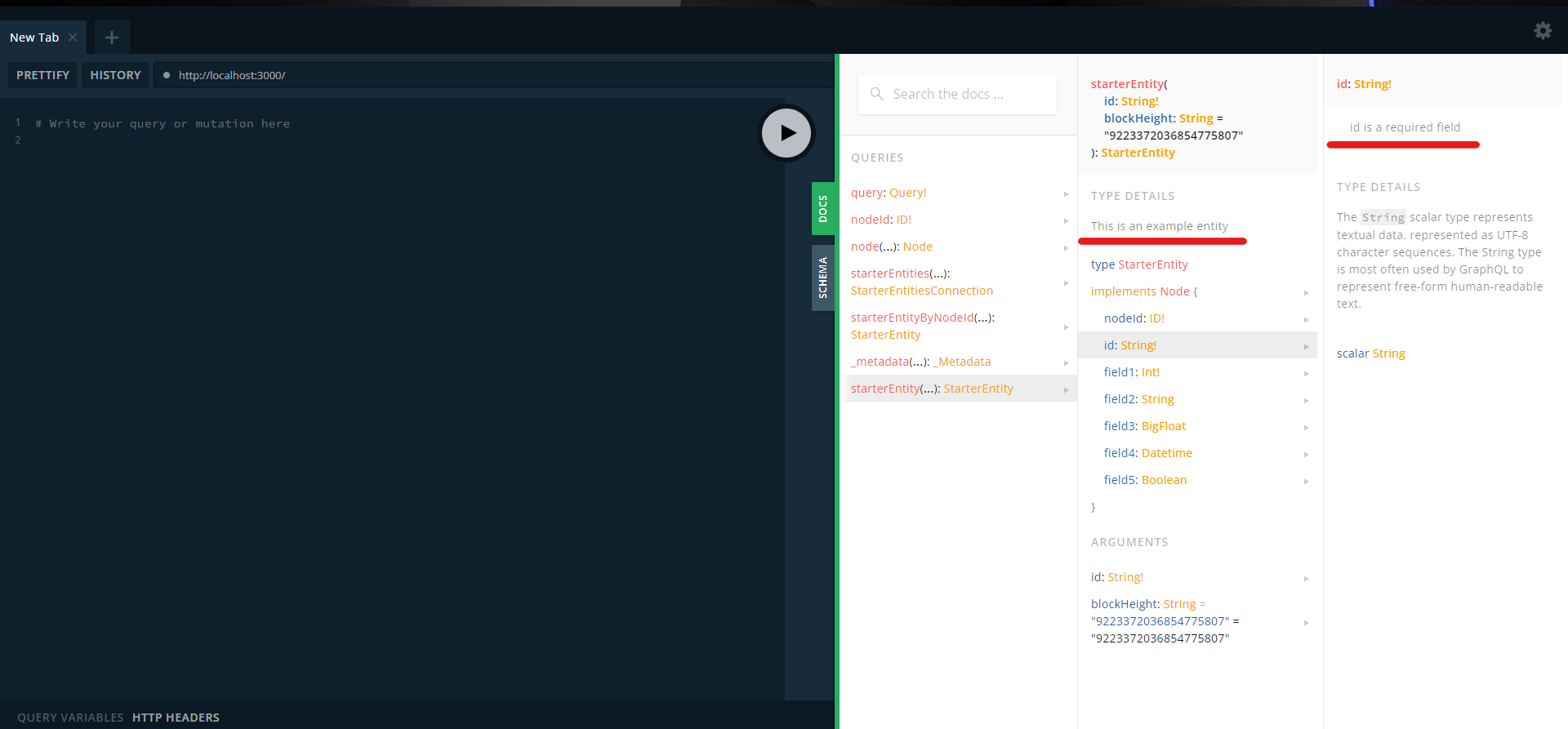
Indexing
To improve query performance, index an entity field simply by implementing the @index annotation on a non-primary-key field (you can also use composite indexes).
@index annotations are not supported on any JSON object or a boolean field.
By default, indexes are automatically added to foreign keys and for JSON fields in the database, but only to enhance query service performance.
Standard Indexes
Assuming we knew this user's email, but we don't know the exact id value, rather than extract all users and then filtering by email we can add @index behind the email field. This makes querying much faster and we can additionally pass the unique: true to ensure uniqueness.
Here is an example.
type User @entity {
id: ID!
email: String! @index(unique: true) # unique can be set to true or false
name: String!
title: Title! # Indexes are automatically added to foreign key field
}
type Title @entity {
id: ID!
title: String! @index(unique: true)
}If a field is not unique, the maximum result set size is 100
When code generation is run, this will automatically create a getByEmail under the User model, and the foreign key field title will create a getByTitleId method, which both can directly be accessed in the mapping function.
/* Prepare a record for title entity */
INSERT INTO titles (id, name) VALUES ('id_1', 'Captain')// Handler in mapping function
import { User } from "../types/models/User";
import { Title } from "../types/models/Title";
const jack = await User.getByEmail("jack.sparrow@subquery.network");
const captainTitle = await Title.getByName("Captain");
const pirateLords = await User.getByTitleId(captainTitle.id); // List of all CaptainsComposite Indexes
Composite indexes work just like regular indexes, except they provide even faster access to data by utilising multiple columns to create the index.
For example, a composite index on columns col_a and col_b will significantly help when there are queries that filter across both (e.g. WHERE col_a=x AND col_b=y).
You can create composite indexes through the @compositeIndexes annotation on an entity, and you can specify as many as you want.
type Account @entity {
id: ID! # Account address
balance: BigInt
}
type Transfer @entity @compositeIndexes(fields: [["blockNumber", "from"]]) {
id: ID! #this primary key is the network + block number + the event id
amount: BigInt
blockNumber: BigInt
from: Account! #Sending Address
to: Account! # receiving address
}Composite index can include all properties of standard scalar types (except for Boolean or JSON types) and relations.
Here is an example where you define more than one composite index on a particular entity. To avoid overloading the database with index creation and query complexity, composite indexes can have a maximum of 3 fields. :
type Account @entity {
id: ID! # Account address
balance: BigInt
}
type Transfer
@entity
@compositeIndexes(fields: [["blockNumber", "from"], ["from", "to"]]) { # can have multiple
id: ID! #this primary key is the network + block number + the event id
amount: BigInt
blockNumber: BigInt
from: Account! #Sending Address
to: Account! # receiving address
}Entity Relationships
An entity often has nested relationships with other entities. Setting the field value to another entity name will define a relationship between these two entities. Different entity relationships (one-to-one, one-to-many, and many-to-many) can be configured using the examples below.
Note that we always recommend enabling a reverse lookup on an entity to a related entity. To do this, attach @derivedFrom to the field and point to its reverse lookup field of another entity. This creates a virtual field on the entity that can be queried.
One-to-One Relationships
One-to-one relationships are the default when only a single entity is mapped to another.
Example: A passport will only belong to one person and a person only has one passport (in this example):
type Person @entity {
id: ID!
}
type Passport @entity {
id: ID!
owner: Person!
}or
type Person @entity {
id: ID!
passport: Passport!
}
type Passport @entity {
id: ID!
}One-to-Many relationships
You can use square brackets to indicate that a field type includes multiple entities.
Example: A person can have multiple accounts.
type Person @entity {
id: ID!
accounts: [Account]! @derivedFrom(field: "person") #This is virtual field
}
type Account @entity {
id: ID!
person: Person!
}Note
@derrivedFrom is required and cannot be the id field, without this there is no constraint that Account is only associated to one person. This would then make it a many-to-many relationship, please follow the many-to-many steps below.
Many-to-Many relationships
A many-to-many relationship can be achieved by implementing a mapping entity to connect the other two entities.
Example: Each person is a part of multiple groups (PersonGroup) and groups have multiple different people (PersonGroup).
type Person @entity {
id: ID!
name: String!
}
type PersonGroup @entity {
id: ID!
person: Person!
Group: Group!
}
type Group @entity {
id: ID!
name: String!
}Also, it is possible to create a connection of the same entity in multiple fields of the middle entity.
For example, an account can have multiple transfers, and each transfer has a source and destination account.
This will establish a bi-directional relationship between two Accounts (from and to) through Transfer table.
type Account @entity {
id: ID!
publicAddress: String!
}
type Transfer @entity {
id: ID!
amount: BigInt
from: Account!
to: Account!
}Reverse Lookups
To enable a reverse lookup on an entity to a relation, attach @derivedFrom to the field and point to its reverse lookup field of another entity. This creates a virtual field on the entity that can be queried.
The Transfer "from" an Account is accessible from the Account entity by setting the sentTransfer or receivedTransfer as having their value derived from the respective from or to fields.
type Account @entity {
id: ID!
publicAddress: String!
sentTransfers: [Transfer] @derivedFrom(field: "from")
receivedTransfers: [Transfer] @derivedFrom(field: "to")
}
type Transfer @entity {
id: ID!
amount: BigInt
from: Account!
to: Account!
}Full Text Search
We support a fast, efficient way to perform full text search across multiple fields in entities.
Note
This will create a new generated column and index in your Database. Adding full text search to an existing project via project upgrade or on an existing dataset might result in some performance issues when initially building these indexes.
To add support for full text search on an entity field, add the fullText directive to an entity. This directive requires the fields that wish to be searchable. These fields must be either ID, String, or a foreign key. A language option is also required to provide optimal search functionality, supported languages can be found at https://stackoverflow.com/a/39752553.
type NFT
@entity
@fullText(fields: ["name", "description"], language: "english") {
id: ID!
name: String!
description: String!
}To read about how to query full text fields, see querying with full text search.
JSON type
We are supporting saving data as a JSON type, which is a fast way to store structured data. We'll automatically generate corresponding JSON interfaces for querying this data and save you time defining and managing entities.
We recommend users use the JSON type in the following scenarios:
- When storing structured data in a single field is more manageable than creating multiple separate entities.
- Saving arbitrary key/value user preferences (where the value can be boolean, textual, or numeric, and you don't want to have separate columns for different data types).
- The schema is volatile and changes frequently.
Define JSON directive
Define the property as a JSON type by adding the jsonField annotation in the entity. This will automatically generate interfaces for all JSON objects in your project under types/interfaces.ts, and you can access them in your mapping function.
Unlike the entity, the jsonField directive object does not require any id field. A JSON object is also able to nest with other JSON objects.
type AddressDetail @jsonField {
street: String!
district: String!
}
type ContactCard @jsonField {
phone: String!
address: AddressDetail # Nested JSON
}
type User @entity {
id: ID!
contact: [ContactCard] # Store a list of JSON objects
}JSON field indexes
By default we automatically add indexes to JSON fields to improve querying performance. This can be disabled by specifying the indexed: false argument on the jsonField directive like so. This is useful if you are using alternative databases like Cockroach DB, as there can be some performance issues with inserting JSON data with an index (Cockroach does not support gin index and Jsonb data).
type AddressDetail @jsonField(indexed: false) {
street: String!
district: String!
}Querying JSON fields
The drawback of using JSON types is a slight impact on query efficiency when filtering, as each time it performs a text search, it is on the entire entity.
However, the impact is still acceptable in our query service. Here is an example of how to use the contains operator in the GraphQL query on a JSON field to find the first 5 users who own a phone number that contains '0064'.
#To find the first 5 users own phone numbers contains '0064'.
query {
user(first: 5, filter: { contactCard: { contains: [{ phone: "0064" }] } }) {
nodes {
id
contactCard
}
}
}